Over the past few months, we’ve heard from many of you about how you’d like to use Writable with Google Docs and Google Classroom more easily. We now have some brand new features that we think will help!
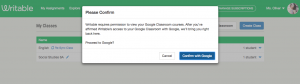
Check out the 4 ways Writable works with Google Classroom on our support site and learn more about how you can…
- Share Writable assignments to the Google Classroom stream with an attached Google Doc
- Have students write and “Turn In” in Google Docs or submit writing in Writable
- Have teacher and student review happen in Writable, then send scores to Classroom
A few other notable new features:
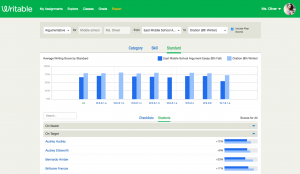
- Growth Dashboard: Click “Report” in the green bar; this will help you track students’ growth in skills/standards over time.
- SBAC Practice: We have added SBAC short responses and essays for 3rd-5th and 6th-8th grades. All SBAC essays in Writable were taken from official practice tests and use official rubrics.
- Faster Grading: We are now storing your teacher comments, so you can move through feedback faster!
Have feedback, ideas, or questions for us? Email us at support@writable.com, we’d love to hear from you!



