Writable just made grading and teacher collaboration easier and faster. We understand that co-teaching is an important relationship which requires teamwork, communication, and compromise. We hope our new features will make teaching together an even more effective, fun, and time-saving experience! With our new co-teacher support features, any teacher in Writable can designate one (or more!) co-teachers and can:
💯Share scoring responsibilities 💯
💬Provide feedback to students 💬
🔍Monitor peer reviews 🔍
📝Track student writing growth 📝
❗️And more ❗️
Adding a co-teacher is easy: in the “classes” section of your dashboard select an active class, click the ‘cog’ icon, and input your colleague’s email address. Your co-teacher will now be listed under the classes you add them to.
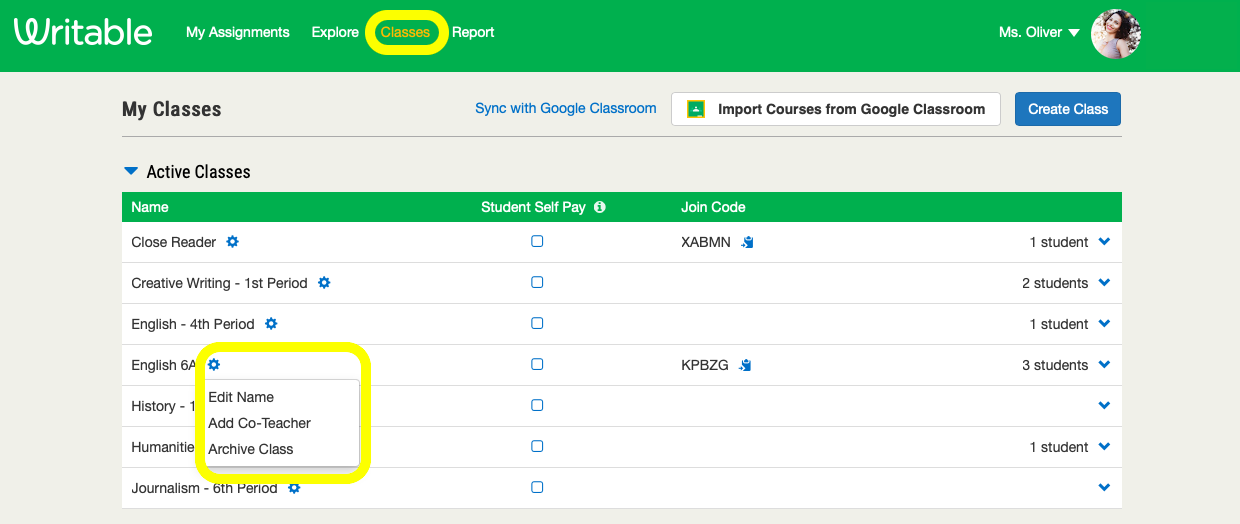
Both teachers will now have full grading capabilities for assignments. You can divide grading to save time, or teachers can grade side-by-side to give different feedback perspectives. All teachers of the class, and the student whose work is being reviewed, will be able to see all teacher comments. Students will also see the average score between teacher grades.
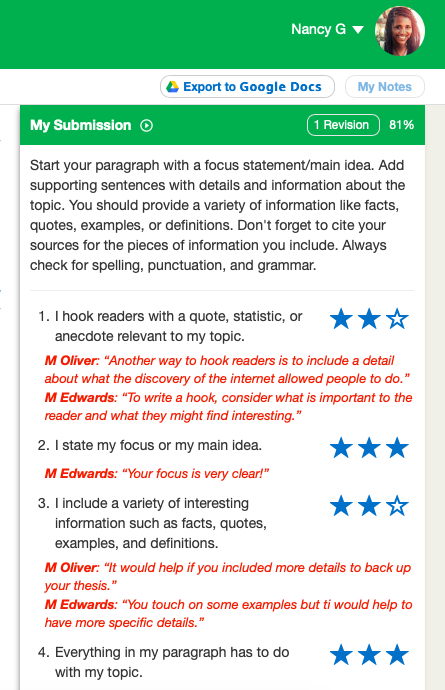
Currently co-teacher features only work with classes created directly inside Writable, and only class admins can assign assignments. To read more detailed instructions on how to use co-teacher features click here.
P.S. We also just made editing even better! You can now more easily edit the wording on checklists and proficiency labels.
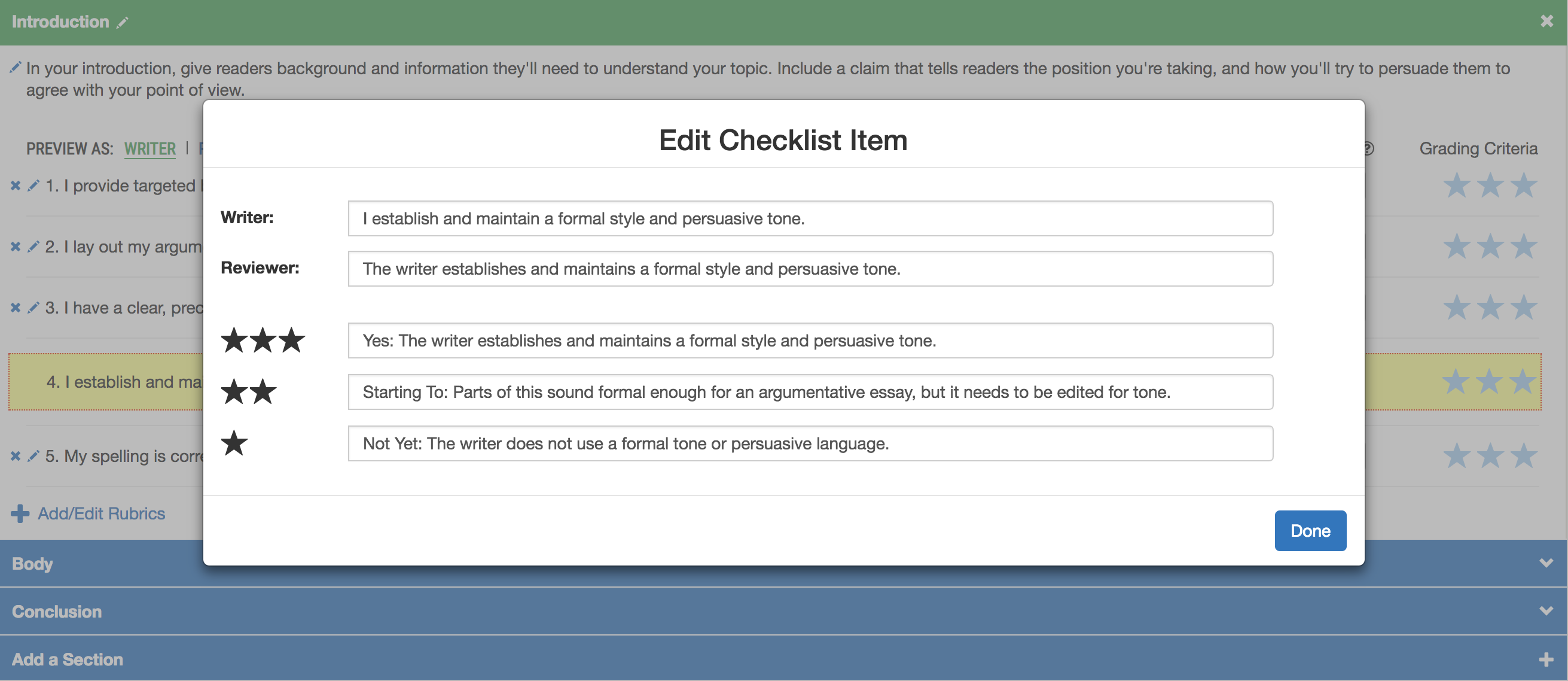
New to Writable and curious to learn more? Request a quote or schedule a quick demo.



