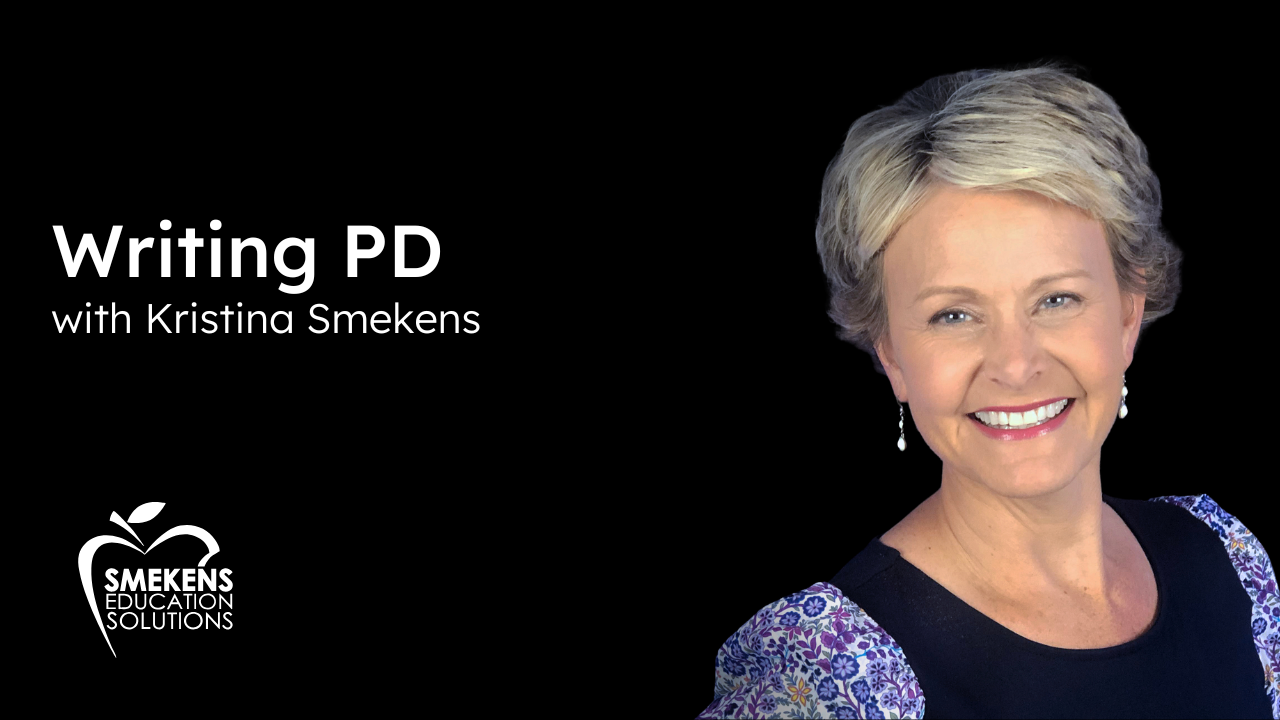Teachers: do you ever wish you could divide grading across your team, or wish you had access to an authentic bank of exemplars that tie to each of your graded assignments?
District/school leaders: would you like to unify your writing program and save time on your common assessments by using a shared rubric? And then be able to coach teachers to evaluate work consistently against that unique rubric?
Finally, who wants to identify and share authentic exemplar papers from real students in your school or district, so that classroom instruction can be more focused and effective?
You’ve asked, and we’ve listened! After spending the last school year working with both large districts and smaller teaching teams on effective feedback and grading, we’re excited to introduce our newest feature: Team Grading.
Team Grading helps teacher groups create “grading jobs” to easily allocate grading across multiple teachers, customize grading settings (such as anonymous grading), calibrate scores, then identify exemplar student papers to share with the entire grading team.
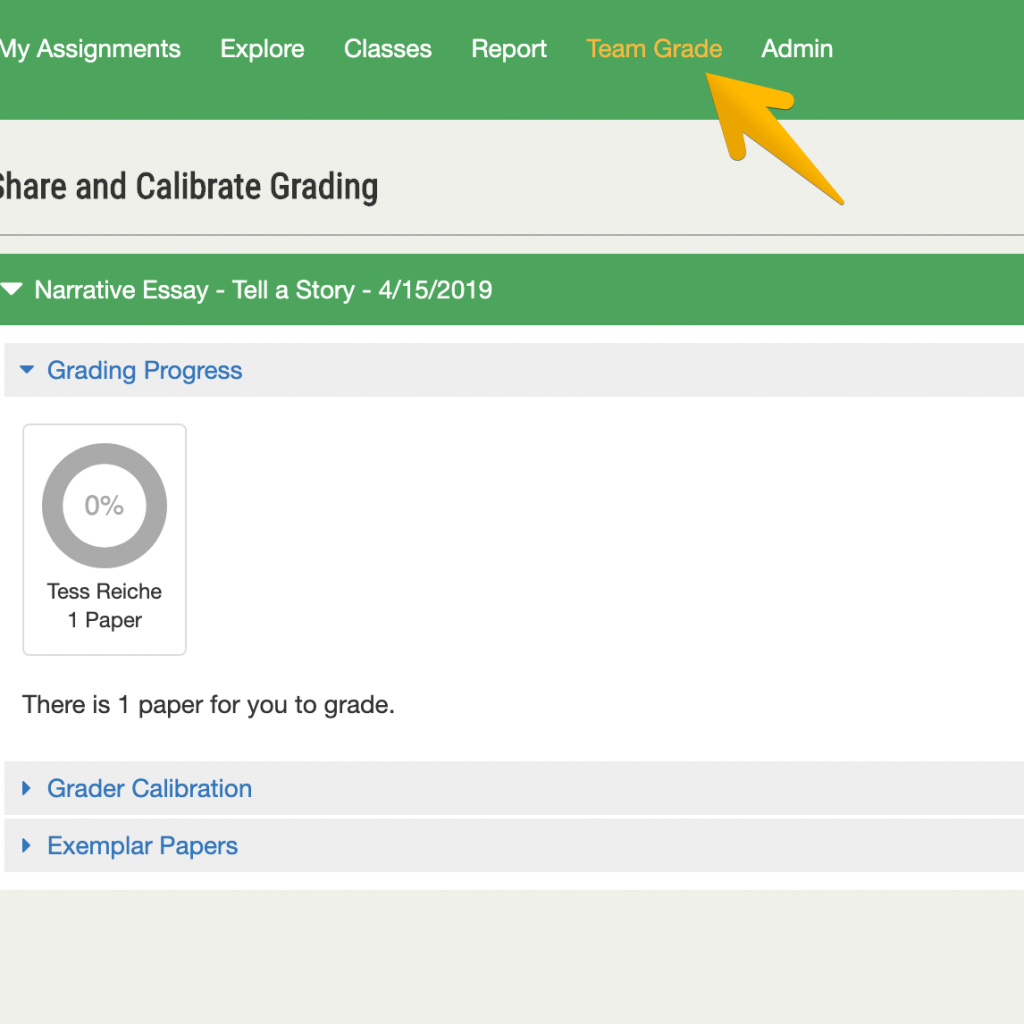
To access Team Grading, click ‘Team Grade’ in the top green navigation in Writable, then follow these steps.
Team Grading Features
For teachers:
- Share grading across a team of teachers, such as a 6th grade team or Social Studies & ELA.
- Understand who might be grading easier or harder across a team, especially when learning a new rubric or curriculum.
- Access a common set of identified exemplars/anchor papers for high, medium, or low writing levels.
For school leaders and districts:
- Identify differences in grading across school sites or broad teams of teachers, helping to identify which skills are being graded inconsistently.
- Create professional development opportunities when rolling out a new rubric or evaluating student work.
- Coach teachers on how to turn grading into valuable formative assessment and follow-up instruction.
- Manage large assessment grading “jobs”, including freezing and re-distributing grading assignments as needed.
- Identify a common set of exemplars/anchor papers for a team of teachers to see in real-time.
To learn more about Team Grading you can read our how-to article, check out this slide deck, request a demo, and of course, please let us know what you think. We’re already busy making adjustments for customers and we’d love to talk to your team before the Fall!