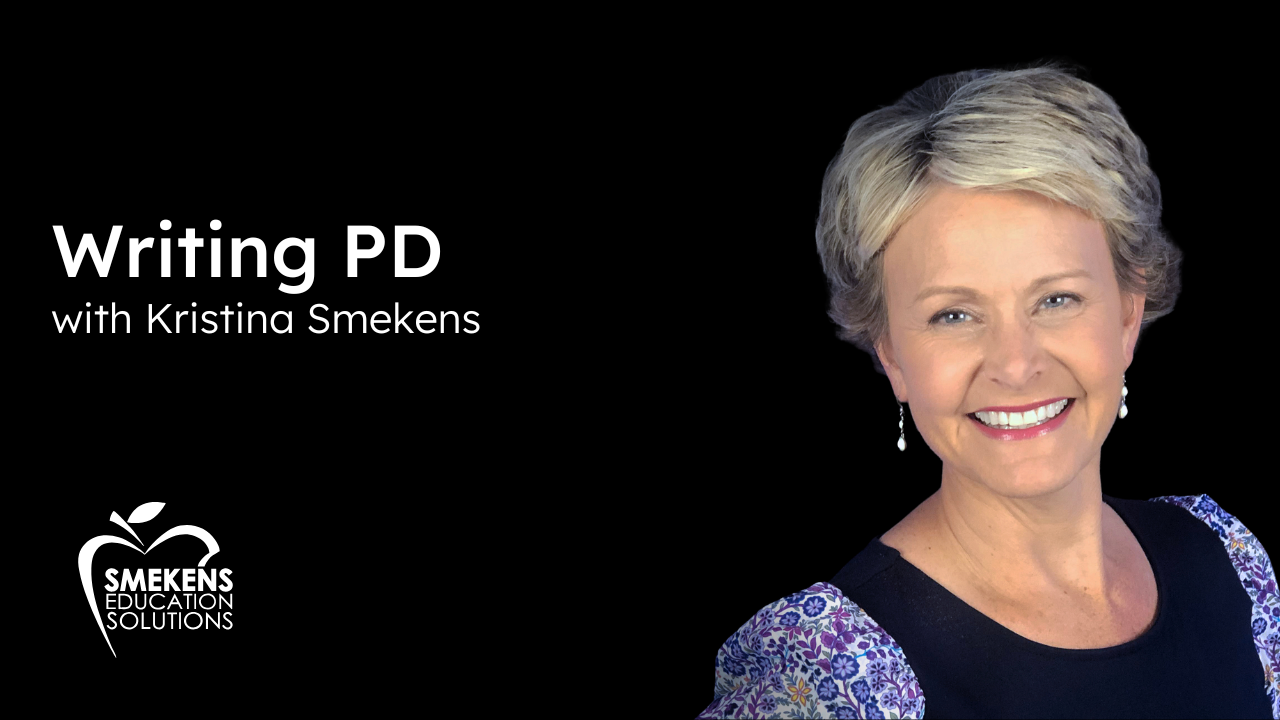Have you noticed that Writable has recently had a glow up? Team Writable has been hard at work this summer making sure Writable is as easy to use as possible, and has all the features you need to support students whether they are learning in the classroom, online, or a hybrid between the two. How you explore, organize and assign assignments has been streamlined, and how students write and review has been upgraded!

Here’s what’s new for students in Writable:
Supports for Offline Learning, Handwriting, and Video Assignments
Both students and teachers can now print writing and any reading or PDF attached to an assignment. This is particularly helpful for offline learning or when students are using shared devices. Students can also now submit a picture or record a video assignment submission within Writable. This support is especially useful for elementary students who are not yet comfortable with typing, English learners, and student’s without consistent access to a device or who might be using a phone as their primary device.
Student Dashboard
Like the buttons on a teacher’s assignment dashboard, the ‘Read & Write’ and ‘Review’ buttons have been made larger, clearer, and easier for students to find.
New Editor
Students can either write in a Google Doc that is embedded within their Writable assignment or within Writable’s native editor. We upgraded our native editor this summer to provide additional capabilities, like the option for students to add pictures or videos to their work which allows them to make their submissions multi-modal.

Here’s what’s new for teachers in Writable:
New Help Center & Support Services
Every article and guide has been refreshed and behind the scenes we’ve added an incredible Classroom Success team to help you in Live Chat and getting started. We’ve also launched Writable Academy, your go-to for live and recorded professional learning events, guides, resources, and more.
Explore Assignments
You’ll notice assignments are now all organized into Collections on the Explore page to help you more easily and quickly find the best content to support your students. You can use the menus on the left to narrow your results within a Collection by grade level or genre, or simply view all assignments within any Collection.
My District Page
This new tab in Explore allows for an easy to customize landing page that schools or districts can create as a place to share assignments, assessments, and rubrics to all teachers. This makes it even easier than ever to run assessments in Writable. One of the keys to unifying literacy instruction is to use shared rubrics, checklists, and standards across a team.
Technology Integrations
If you’re a Schoology user both you and your students can now login to Writable with your Schoology login credentials, and syncing your Schoology rosters from the Classes page has also been made even simpler. Rosters and grades can now also be easily synced with Microsoft Teams and HMH Ed.
My Assignments
Assignments that you’ve copied or created on your My Assignments page have also been simplified and organized, with tabs for active, inactive, archived, and new: Collections. Organize assignments and create your own curriculum modules with the help of Collections. With the new look and feel of My Assignments, it’s easier than ever to organize, assign, and share your assignments with colleagues.
Assignment Features
Every assignment in Writable has always been completely customizable. You can edit or upload a custom rubric, add in additional readings or PDFs, write new prompts or directions, and more. To better help educators engage, remind, and reinforce learning we’ve added the ability to record audio or video lessons within any assignment. We’ve also added the ability for full differentiation of prompts and/or readings to help customize learning for all of students, even if they are learning from home.
New Additions to the Feedback Engine
Using audio or video feedback can help build and maintain relationships with students when they are learning from home or there is a need to socially distance. This is also a helpful feature for students who might find written feedback difficult or confusing. We’ve also added Live Feedback for instant conferencing, which can help you reach students while they are in the process of writing and revising. Live, video, and audio feedback joins our Feedback Engine, which already included teacher grading, self and anonymous peer review, AI-powered on-demand feedback, and originality checking.
Assigning
When you click on any assignment from your My Assignments page you’ll be taken to a new screen which helps guide you through the assigning process. On this page you’ll be able to see an overview of all classes working on the given assignment, as well as use our new Assign to Me feature, which can be helpful to both experience Writable as a student and model Writable for students during synchronous instruction.
Average Growth
On the Report page you’ll find a small but impactful new data reporting feature. With calculated average growth percentages marked by student and class, you can quickly notice how your students have been growing as writers over time.
![]()
Are you new to Writable or curious to learn more? Create a free teacher account, check out our pricing, schedule a personalized demo, or Join the Writable Educators Facebook Community.