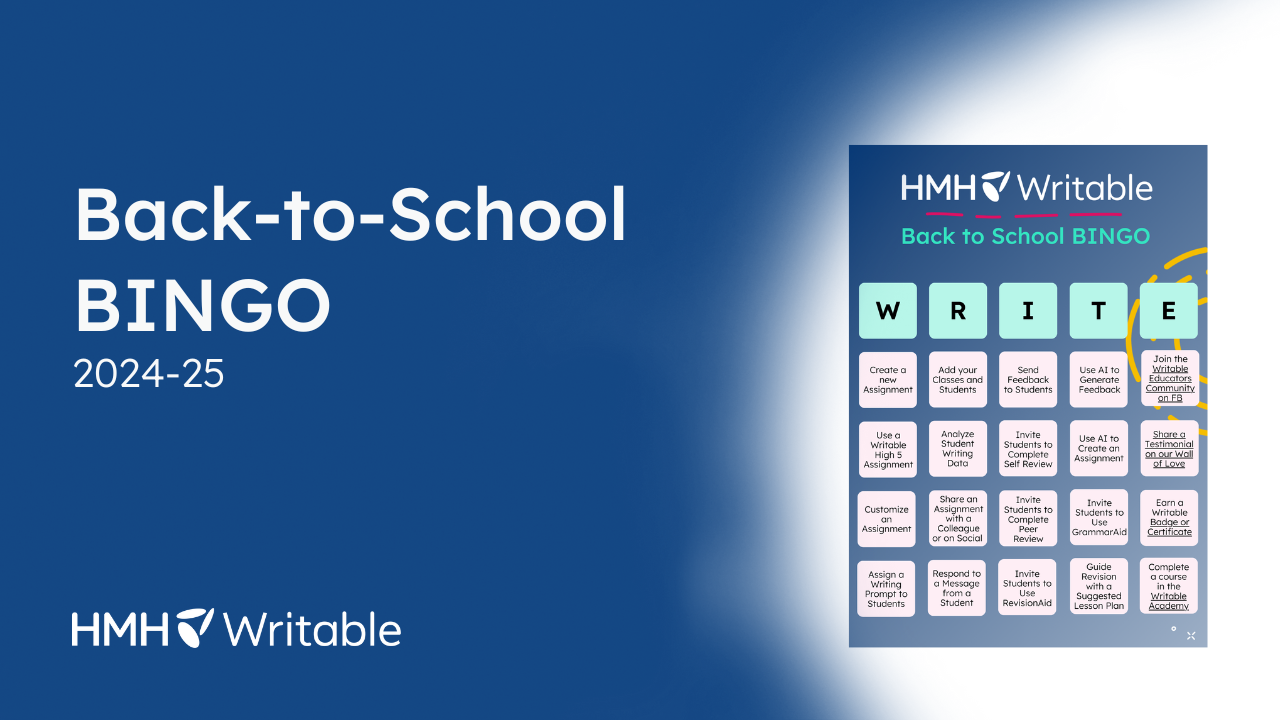As the new school year approaches, we’re bringing you a fun and interactive way to explore what’s new in Writable at the start of a new school year. The Writable Back-to-School BINGO Challenge is a unique opportunity to discover Writable’s features, engage with our community, and win fantastic prizes along the way!
Contest Timeline: EXTENDED! September 1 – October 31
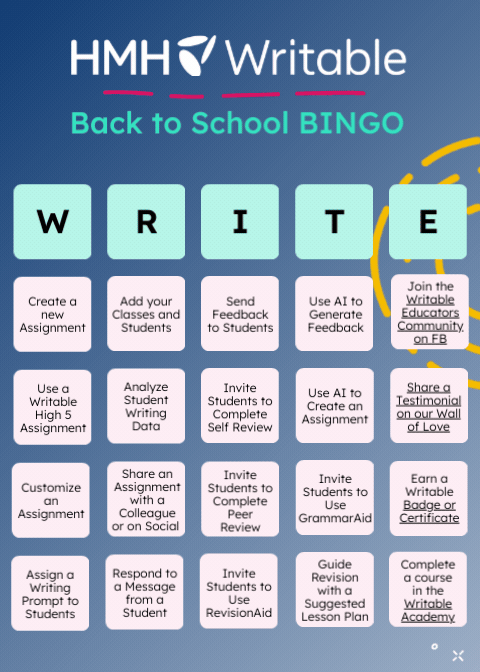
How to Participate
- Download the BINGO Card:
- Visit this link to download your BINGO card. You can also find it on social media and within the Writable Educators Community on Facebook.
- Complete the Actions:
- Each square on the BINGO card represents a specific Writable feature or activity. Complete these actions as you use Writable in your classroom. If you don’t know what an action means, we’ve included more details in this blog post. You can also search our Help Center or reach out to our support team!
- Mark Your Card:
- Mark off each square as you complete the corresponding activity. Aim for a BINGO by completing a row or column.
- Share on Social Media:
- Post a photo of your completed BINGO rows or card on social media with the hashtag #WritableBTSBingo and tag @GetWritable. This will enter you into our raffle for a chance to win! You can enter the contest multiple times. Each row or column earns one entry into the raffle, and completing the entire card earns you five entries! (Please share on either Facebook, Instagram, LinkedIn, or X formerly Twitter. You can also share in our Writable Community Facebook group to enter!)
- Join the Writable Educators Community on FB for the Live Giveaway!
- Don’t miss out on the live giveaway event in our Writable Educators Community on Facebook! Join the Writable Educators Community to watch the raffle drawing live on Friday, November 1. You’ll also connect with fellow educators and gain access to exclusive tips and resources.
Prizes Up for Grabs!
- Two winners will each receive a $50 gift card to Donors Choose
- Three winners will receive a premium Writable swag kit
Each BINGO row or column completed earns you one entry into the raffle. Completing the entire card earns you five entries, increasing your chances to win!
Action Item Definitions
To help you complete your BINGO card, here’s a quick guide to what each square means:
- Complete a Course in the Writable Academy: Enhance your expertise by completing a course in the Writable Academy.
- Create a New Assignment: Start fresh by creating a new writing assignment for your students within Writable. You can choose from an assignment on the Explore page or create your own assignment.
- Add Your Classes and Students: Ensure your Writable account is set up by adding all your classes and students.
- Send Feedback to Students: Use Writable to provide valuable feedback on your students’ writing assignments.
- Use AI to Generate Feedback: Explore Writable’s AI-powered feedback tools to give your students insights into their writing.
- Join the Writable Educators Community on FB: Become a member of our supportive Facebook community and stay connected.
- Use a Writable High 5 Assignment: Utilize a ready-made assignment by assigning one of Writable’s curated High 5 assignments to your students, or create one of your own!
- Analyze Student Writing Data: Dive into the data! Use Writable to analyze and understand your students’ writing progress.
- Invite Students to Complete Self-Review: Encourage your students to reflect on their work by completing a self-review in Writable.
- Use AI to Create an Assignment: Let Writable’s AI assist you in crafting a tailored writing assignment for your class.
- Share a Testimonial on Our Wall of Love: Share your positive experiences with Writable on our Wall of Love.
- Customize an Assignment: Personalize an existing Writable assignment to better suit your classroom needs.
- Share an Assignment with a Colleague or on Social: Collaborate by sharing an assignment with a colleague or showcasing it on social media.
- Invite Students to Complete Peer Review: Foster collaboration by having students review each other’s work using Writable’s peer review tool.
- Invite Students to Use GrammarAid: Help your students improve their grammar with Writable’s GrammarAid feature.
- Earn a Writable Badge or Certificate: Showcase your expertise by earning one of Writable’s badges or a certificate from an Academy course.
- Assign a Writing Prompt to Students: Get your students writing by assigning them a new assignment in Writable.
- Respond to a Message from a Student: Engage directly with your students by responding to their messages in Writable.
- Invite Students to Use RevisionAid: Guide students in revising their work with Writable’s RevisionAid tool.
- Guide Revision with a Suggested Lesson Plan: Use one of Writable’s suggested lesson plans to support students with the writing skills they need to practice.
Join the Fun!
Ready to get started with Writable this school year? Download your BINGO card, start completing activities, and share your progress on social media using #WritableBTSBingo and tag @GetWritable. Don’t forget to join our Facebook community for the live giveaway event on November 1—where you could be one of our lucky winners!
Stay tuned for weekly updates, tips, and shoutouts to participants. Let’s make this back-to-school season one to remember with Writable!
Disclaimer: Prize is to be used for educational/classroom purposes. Applicable laws and policies may restrict educators from accepting certain items, including contest prizes. Each prizewinner must obtain approval from the appropriate school authority for the acceptance of the prize and is responsible for notifying HMH immediately if approval is denied. Must be a current educator to qualify for the drawing. Participants are eligible to win one only prize in this contest. Winners do not need to be present to win.