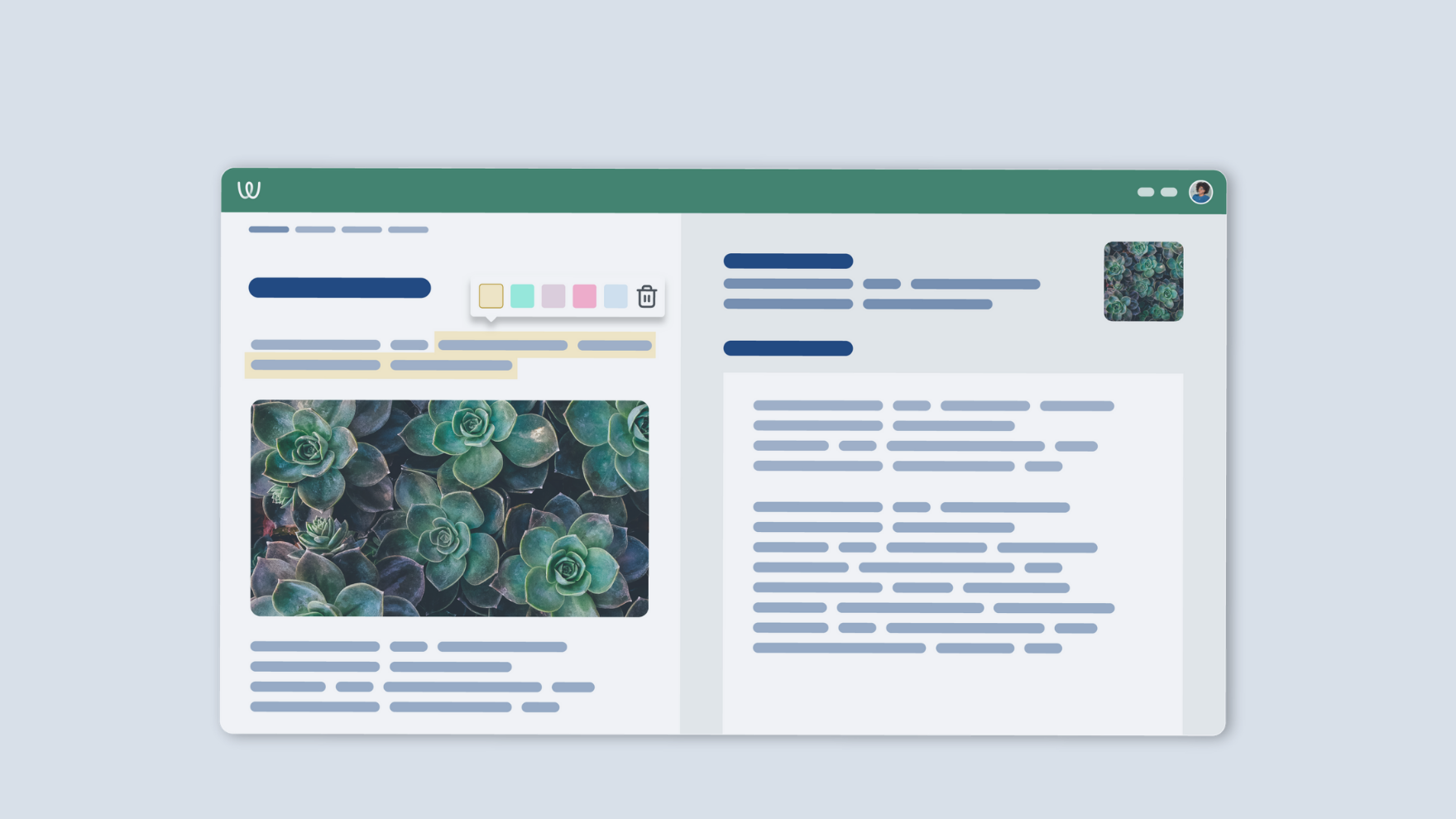We have some new features to share with you in Writable!
Throughout the year, we heard you wanted to support your students with more reading-to-writing skills, together in one place. To make it easier to practice key skills such as summarizing and citing text evidence, close reading, and response to reading, we’ve created reading and annotation tools in Writable. All annotations are saved to ‘My Notes’, where they can be easily brought into a student’s writing assignment.
Coming in Fall, you can also upload your own readings and use our Chrome Extension to annotate any web article and bring those annotations into any writing assignment.
Here is a sample of an 8th-grade benchmark assessment used in one of our districts this week, and a sample 5th grade PARCC assessment, so you can preview these new assignments in Writable! (To see highlighting, copy the assignment to your own account and then Preview from ‘My Assignments’).
Let us know what you think!
– Team Writable