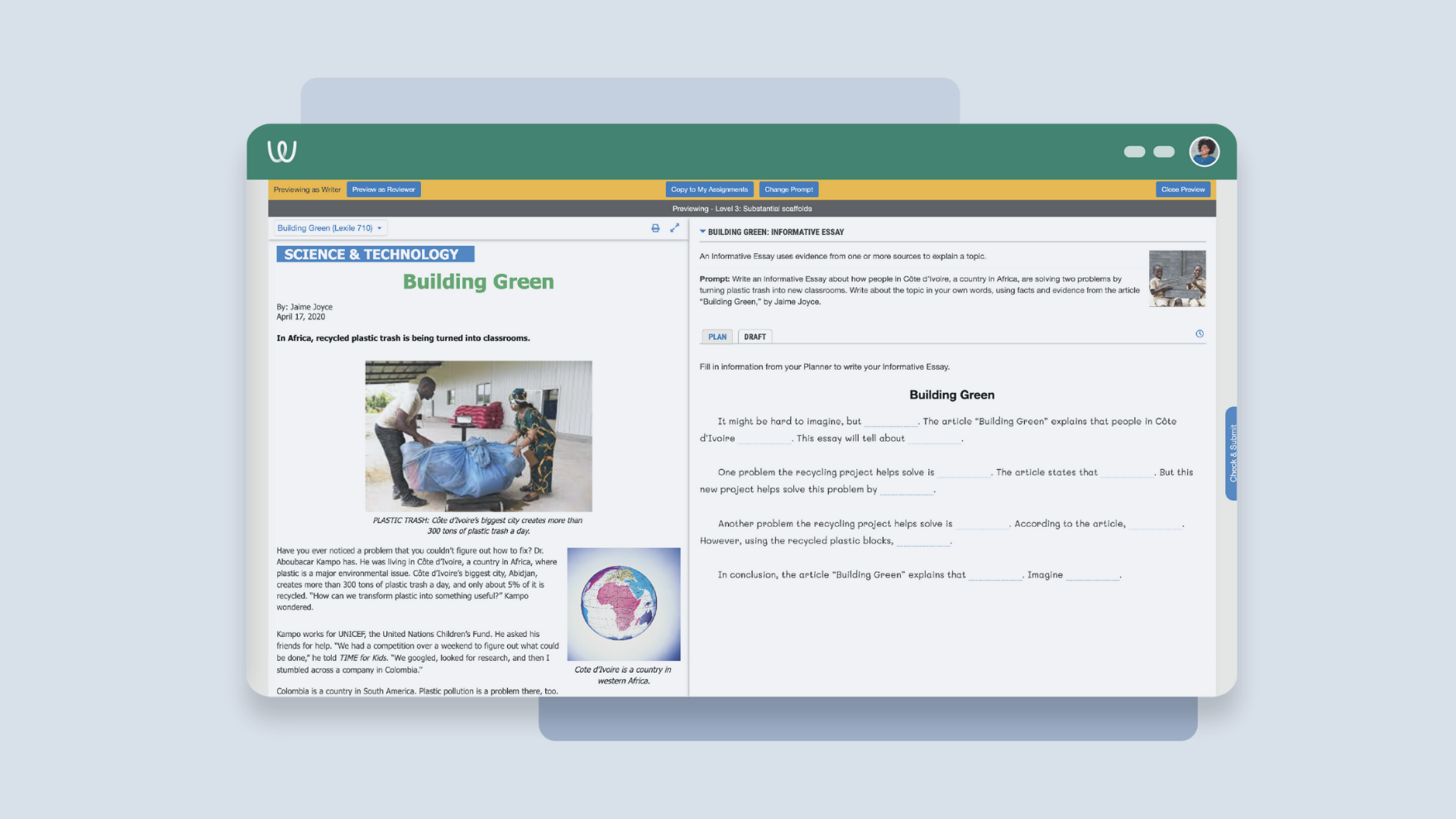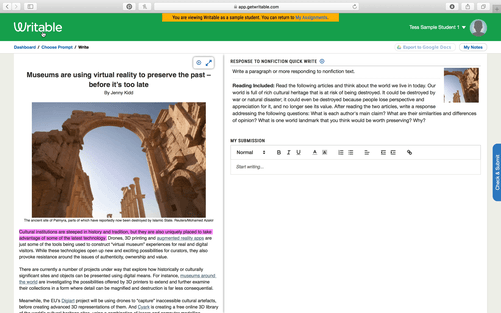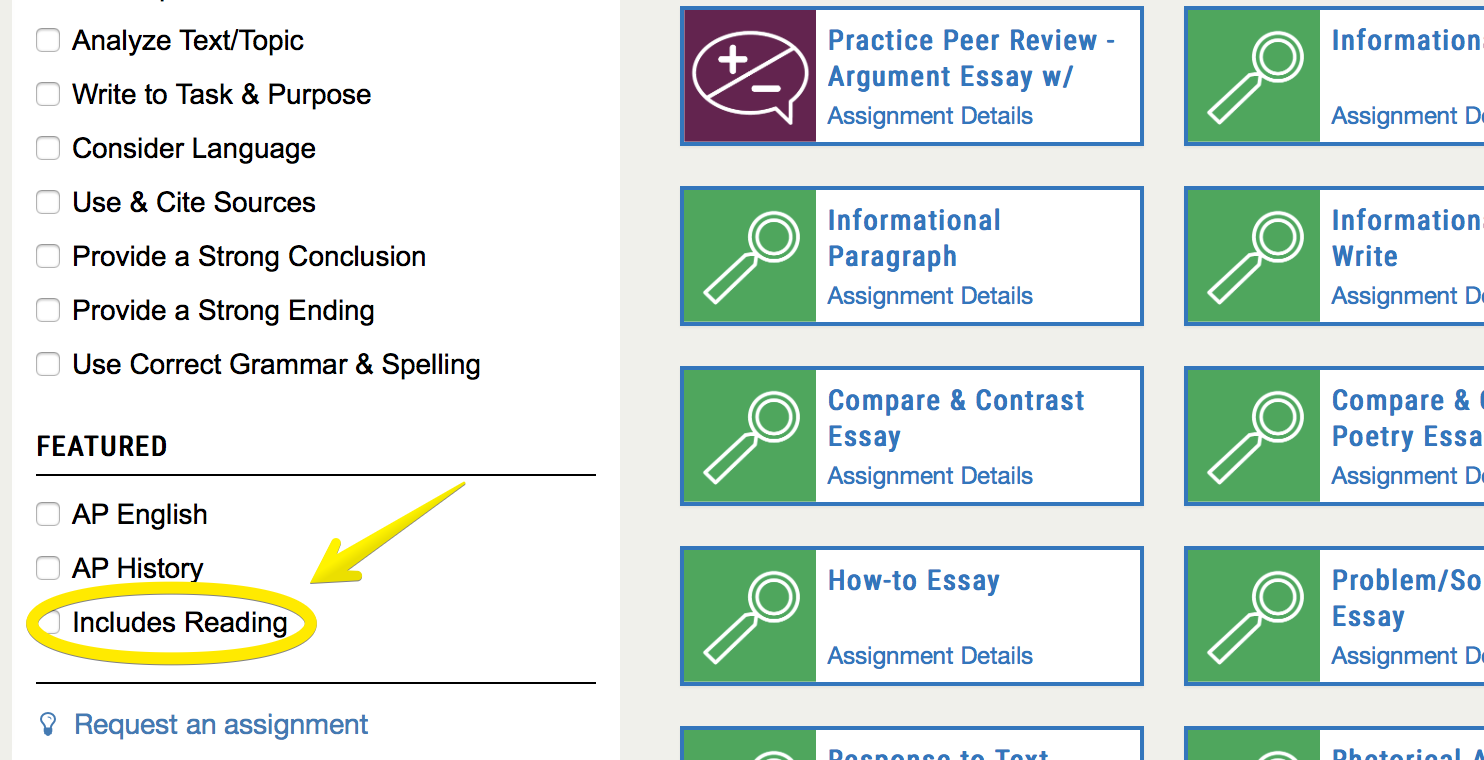As Graham & Hebert said in ‘Writing to Read’, “Teaching writing not only improves how well students write, it also enhances students’ ability to read a text accurately, fluently, and with comprehension.” Our team has long recognized the need to tie reading and writing more closely together in Writable; today we’re announcing the addition of reading assignments and an “add your own reading” option in Writable.
Whether you’re looking to browse our growing collection of assessments or assign a response to reading, you can now assign reading and writing in an easy, side-by-side interface.
Highlight & Tag
Getting students to include evidence can be challenging enough, let alone analyzing it and connecting it correctly to their claim or thesis. Now students can highlight, create annotations, and save their notes in ‘My Notes’ for use in their writing. Click here to learn more about annotating readings.
N.B. Currently, annotations are only available for desktop, not tablet, customers.
‘Includes Reading’
Look for our growing number of assignments with built-in reading passages using the ‘Includes Reading’ filter on the lower-left-hand side of Explore. Click ‘Preview as Student’ and ‘Preview Prompts’ anytime to see how reading passages, instructions, and checklists work together in Writable assignments.
Add your Own Reading
Last, but not least, you can now add your own reading passage into any assignment in Writable! Just go into ‘Edit’ on any assignment, click ‘Manage Prompts’ and copy and paste a reading passage into the prompt. Pull from your favorite PDFs, purchased curriculum or any web article. Click here to learn more uploading your own reading assignment.
Even More New Features in Writable
Here are some other updates that are new and coming soon. We’d love to hear what you think.
- NEW: Export all your student writing to a Google Doc, making it easy to print for conferences or mark up off-line. Click here to learn more.
- NEW: Multiple choice questions. Just as you can add a reading to a prompt in Writable, you can also create multiple choice questions. Stay tuned for more assignments with multiple choice questions soon! Click here to learn more.
- COMING SOON: Stay tuned for our new Guided Activities with more student model writing and hand-selected skill-based mentor texts. If you’re interested in giving feedback on these assignments – which allow more guided instruction before students are released to write on their own – send us a note.
- COMING SOON: Assignments with Google Doc graphic organizers and hyperdocs embedded.
New to Writable and curious to learn more? Request a quote or schedule a quick demo.