Every type of feedback given in Writable provides actionable data that you can easily fold back into your literacy instruction to improve student outcomes. This is because all rubrics are tagged by category, skill, and standard, so as feedback is given or reported by our AI tools, insight into student writing growth becomes immediately available in three locations: The Assignment Dashboard, The Growth Report, and The Proficiency & Recommendation Report.
The data produced in Writable can be used by educators and school leaders to aid in curriculum and instructional planning, differentiate learning, and support every student on their learning journey. Every report in Writable is simple to export to PDF, CSV, or Google Drive. This means your data can also be used to inform conferences, coach teachers, or transfer grades to district data dashboards.

The Assignment Dashboard
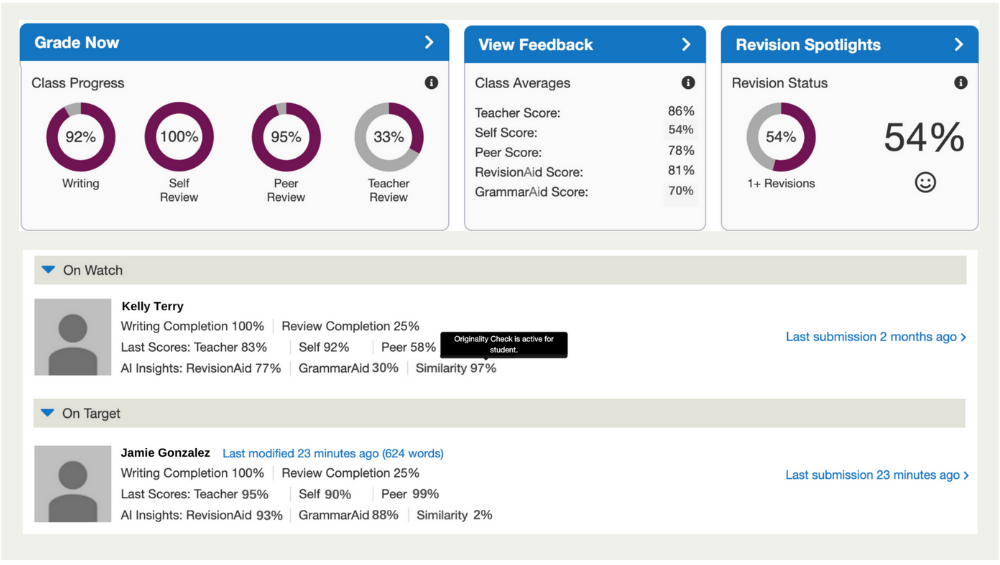
From an assignment dashboard, educators can easily monitor each student’s writing progress during an assignment.
- See who is ‘On Watch’ & ‘On Target’
- Spot gaps, grade, & Give feedback
- Use AI Insights to see areas for writing improvement
- See who is writing, reviewing, or revising

The Growth Report
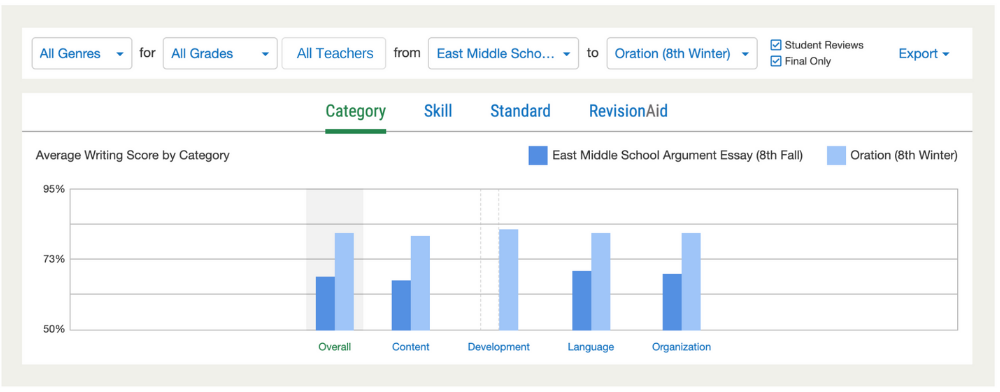
The Growth Report makes benchmarking and progress monitoring easy by comparing data between two assignments or assessments.
- Plan instruction
- Monitor growth by class & student-level views
- See results by category, skill, and standard

The Proficiency & Recommendation Report
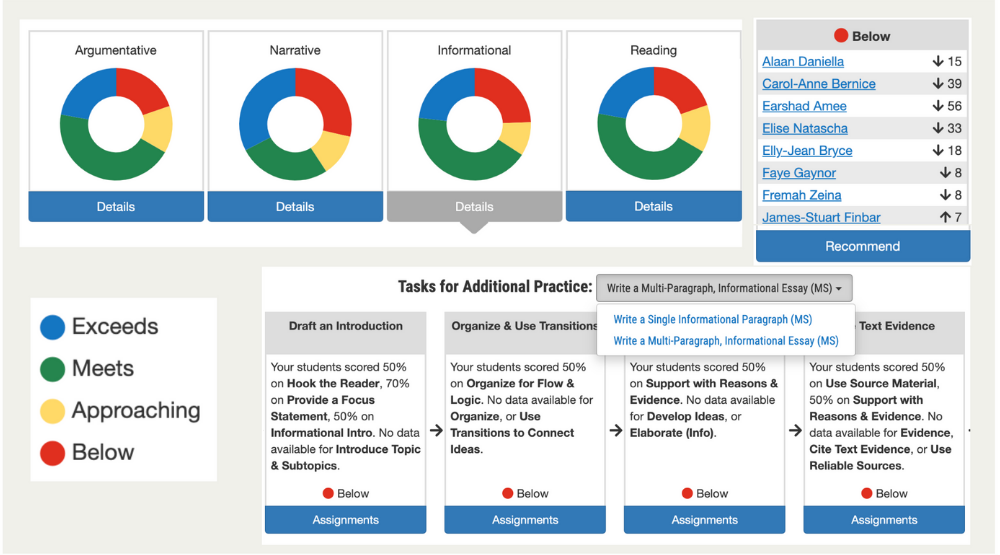
The Proficiency & Recommendation Report provides a view of a class’ proficiency over time in both reading and in three key writing modes: Argument, Informational, and Narrative.
- Use proficiency data from multiple assignments to form differentiated writing groups
- Access data-informed assignment recommendations that build a student’s skill mastery

Data for Schools and Districts
School Leaders can use Writable’s reporting features to see growth, spot trends, and identify areas for improvement across whole school or district populations. Some of the ways School Leaders typically use Writable reports is for :
- Gauging upcoming state assessment performance
- Tracking district benchmark assessments throughout the year
- Planning curriculum personalized to the identified needs of a student population
- Professional learning sessions amongst fellow educators.
With Writable, data from rosters, grades, and assignments sync with how you organize your school or district. Writable works with Google Classroom, Canvas, Schoology, HMH Ed, and Microsoft Teams. Seamless integration with these platforms is a core functionality at the heart of educator efficiency.

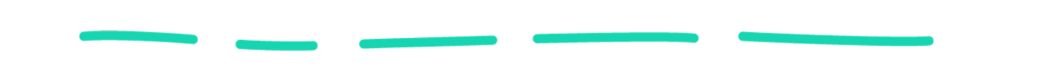
Are you new to Writable or curious to learn more? Create a free teacher account, check out our pricing, schedule a personalized demo, or Join the Writable Educators Facebook Community



